 LEARNMORE showing you how to shutdown /restart computer on your same network,you can do this
LEARNMORE showing you how to shutdown /restart computer on your same network,you can do thiswhereever u want.this video is education purpose only.
****NOTE****
I. First of all make sure that your PC is connected with wifi
II. All command are without quote ("")
1.You will need yo open cmd by typing "CMD" in start menu search
2. Make sure you are connected to your network.
3.after opening cmd console type "net view"then we can see all the net user name like:
ERG-PC
MANIK-PC
YAGYA-PC
4.now type "ping (User name)" that u want to restart or shutdown
,for instance "ping MANIK-PC"
after this you can see their ip add inside and copy this ip add
[ fe80:...................]
(to copy this add >right click over it > click on mark> then mark all ip add>press ENTER)
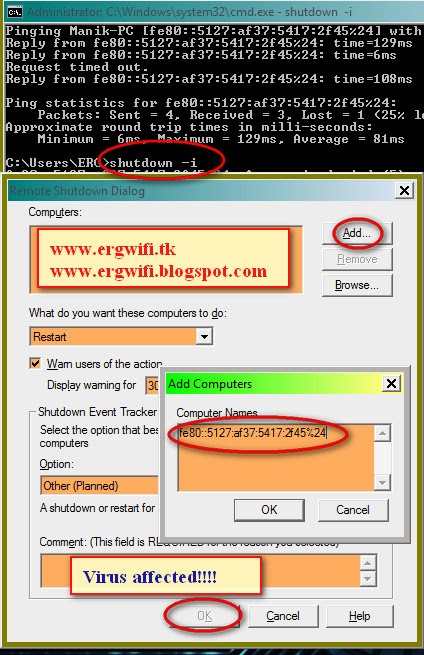 5.type "shutdown -i"
5.type "shutdown -i"6.click on add
& paste ip add on this
7.type any comment eg.VIRUS AFFECTED!!!
8.Choose shutdown or restart whatever you want
9.choose time after what time that PC shutdown or restart
10.click on OK
ENJOY!!!!!






0 Comments
Dear Viewers if you have any comment regards this post let me know.