Ransomware or Virus is a coded program that is coding by professional hacker and then send those coded software in User PC to stole their data, to encrypt important files and send a note to pay them for recovery software or Key.Such virus changes original files format to their own name extensions
like abcd .mp3 converted to abcd .mpal if .mpal ransomware attacked your PC. So i always recommended to install antivirus or anti malware software from their official site and make Update to protect our PC from those Viruses.
While 2020 began ,Hacker are more active to make such type of virus and send it on User PC by using different tools or Link.So we must be aware our self from unknown link and software.If we want software we must google for its official site and download .
Sample of_readme.txt sent from virus
Any way ,People who are suffering from online ransomware with different extensions like .Mpaj,.Mpal,.Lalo,Btos,.Gesd ,& Many more .Please try to remove such virus file ,folder contains such virus by manual method first .Then Use other software if needed.
Here are some steps to remove virus file and folder that contain virus in Windows -7-10 operating System .
Step 1: Restart your PC first
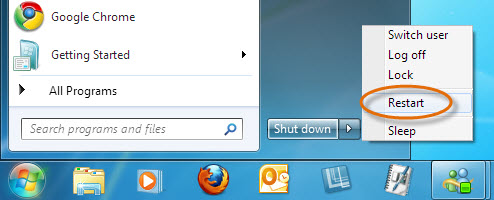
Step 2: Open your PC in Safe Mode
> Press Alt+Shift+Delete Bottom to restart
> Press F8 bottom on your Keyboard
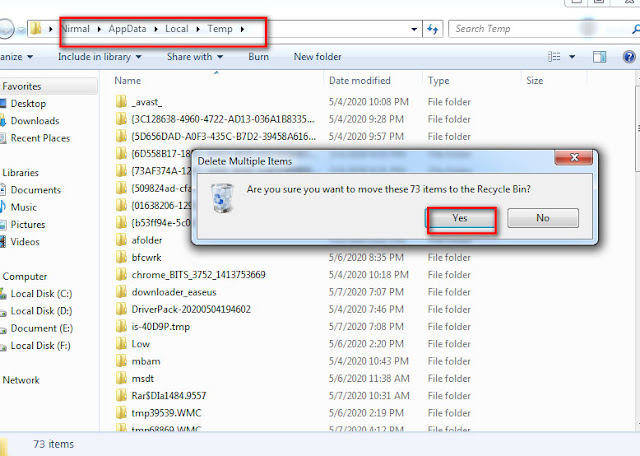 Type : prefetch then delete all files some files cannot so leave as it is.Type : Appdata[virus name] then delete all files some files cannot so leave as it is.
Type : prefetch then delete all files some files cannot so leave as it is.Type : Appdata[virus name] then delete all files some files cannot so leave as it is.
Use the Ctrl + Shift + Esc keyboard shortcut
How to download and Scan from Avast Premium Security Antivirus in full detail visit Here
Step 8: If there still your File are not recovered then try to recover your files By using these Tools
like abcd .mp3 converted to abcd .mpal if .mpal ransomware attacked your PC. So i always recommended to install antivirus or anti malware software from their official site and make Update to protect our PC from those Viruses.
While 2020 began ,Hacker are more active to make such type of virus and send it on User PC by using different tools or Link.So we must be aware our self from unknown link and software.If we want software we must google for its official site and download .
Sample of_readme.txt sent from virus
Here are some steps to remove virus file and folder that contain virus in Windows -7-10 operating System .
Step 1: Restart your PC first
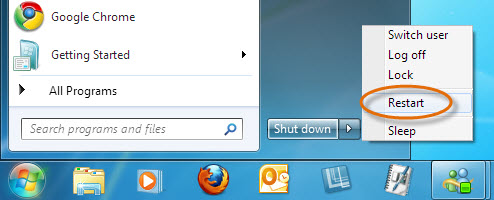
Step 2: Open your PC in Safe Mode
> Press Alt+Shift+Delete Bottom to restart
> Press F8 bottom on your Keyboard
Follow this path: C:/windows/system 32/drivers/en/hosts
Right click on hosts file and open with note pad
Select unwanted host address and delete all then save.
Step 4: Delete Unwanted temporary files from your system
> Go to start menu >type in search >Type Run >
###Type : %temp% then delete all files some files cannot so leave as it is.
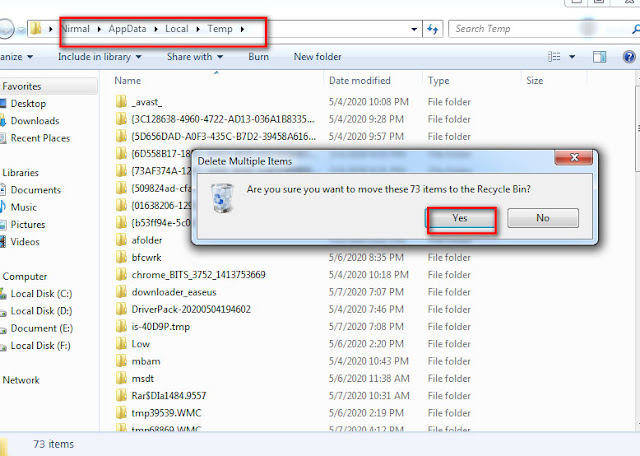 Type : prefetch then delete all files some files cannot so leave as it is.Type : Appdata[virus name] then delete all files some files cannot so leave as it is.
Type : prefetch then delete all files some files cannot so leave as it is.Type : Appdata[virus name] then delete all files some files cannot so leave as it is.
Step 5: Remove Unwanted Extension from your Browser (see example for Chrome Browser)
Step 6: Kill unwanted Running applications from taskbar (go to process ,Right click,End process)
Step 7: Now Install any malwarebytes software your PC and Deep Scan your PC if there is any virus or virus affected file appears remove them permanetly.
How to download and Scan malware bytes by using Malwarebytes pro in full detail visit Here
Step 8: If there still your File are not recovered then try to recover your files By using these Tools






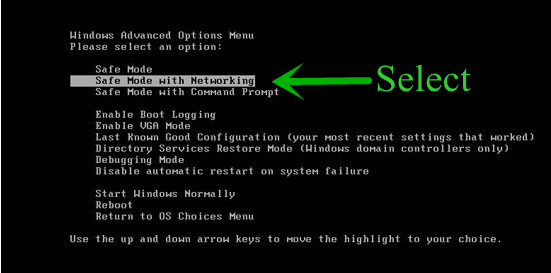












0 Comments
Dear Viewers if you have any comment regards this post let me know.