Dear Learnmoretrick viewers, welcome to my site.
Today I will teach you how to short the website long links. It is
important for you while you want to share your website Link on different
social media like Twitter, YouTube, Facebook and many more. Some social media
offer only limitation character while sharing links like Twitter offer only 160
characters at that time this article may help you to short your website long
link and you can easily share it on those platforms’ can share it on your
YouTube descriptions ,When you click on short URL it will automatically
redirect your master URL and You can easily read articles. There are different methods
available in internet but I will teach you few easy techniques, to know about it
please read below article in details.
Google URL Shortner
Step-1: Open Google on your PC/mobile.
Step-2: Type Link shortner and search for it.
Stpe-3: Click on Google URL Shortner and open
it.
Step-4: Create account if you want to use it for long
time, it shows your History.
Step-5: Copy your article URL which you
want to short.
Step-6: paste copied URL under Simplify your Links.
Step7: Click on shortner URL.
Step-8: You can see Your Short URL, Copy this
Short URL.
Step-9: Share this short URL whenever You want to
share.
Bitly URL Shortner
Step-1: Open Google on your PC/mobile.
Step-2: Type bitly and search for it.
Step-3: open Bitly I URL Shortner (or direct open www.bitly.com)
Step-4: Click Get start for Free and Sign
up using Google account, then click on Create
Step-5: Copy your article URL which you
want to short.
Step-6: paste copied URL under Shortner your Links.
Step-7: Click on Shorten
Step-8: It will convert your long link in to short
link,Copy short Link
Step-9: Share this short URL whenever You want to
share.
Free URL Shortner
Step-1: Open Google and search for free url shortner
Step-2: Create account if you want to use it for long time, it shows your History.
Step-3: Copy your article URL which you want to short.
Step-4: paste copied URL under Simplify your Links.
Step-5: Click on shortner URL.
Step-6: You can see Your Short URL, Copy this Short URL.
Step-7: Share this short URL whenever You want to share.
Cuttly URL Shortner
Step-1:
Step-2: Create account if you want to use it for long time, it shows your History
Step-2: Create account if you want to use it for long time, it shows your History
Step-3: Copy your article URL which you want to short.
Step-4: paste copied URL under paste long url and shorten it.
Step-5: Click on shortner URL.
Step-6: You can see Your Short URL, Copy this Short URL.
Step-7: Share this short URL whenever You want to share.
Rebrandly URL Shortner
Step-1: Open Google and search Rebrandly url shortner
Step-2: Create account if you want to use it for long time, it shows your History
Step-2: Create account if you want to use it for long time, it shows your History
Step-3: Copy your article URL which you want to short.
Step-4: paste copied URL under paste make your link shortne.
Step-5: Click on shortner URL.
Step-6: You can see Your Short URL, Copy this Short URL.
Step-6: You can see Your Short URL, Copy this Short URL.
Step-7: Share this short URL whenever You want to share.


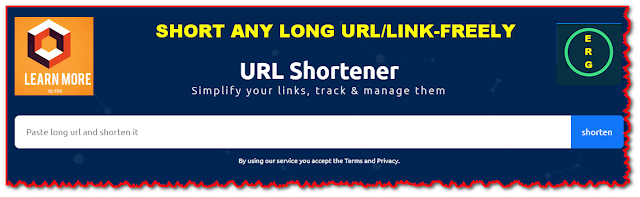


0 Comments
Dear Viewers if you have any comment regards this post let me know.